My application was ‘complete’, why can I not begin the submission process?
We have seen a number of issues where applications are not able to be submitted due to the addition of new mandatory question in regard to biodiversity net gain1.
If this has affected your application, please review the criteria below to see if this is the likely cause of your issue and follow the steps shown to try and resolve it which will allow you to begin the submission process.
If: You are getting a failure message when you try to submit, or the submit button is greyed out for a draft application that was previously complete;
And: The application is for:
- Full Planning Permission, including if with Conservation Area, Listed Building, or Advertisement consent (IDs: 4/7/8/9)
- Outline Planning Permission, for some or all matters being reserved (IDs: 5/6)
- Demolition in a Conservation Area (ID: 10)
And: The draft was created before
- 18 October 2024
And: The biodiversity net gain question has been completed to state that:
- The biodiversity net gain condition will not apply
And: The reasons entered are exemptions for either:
- ‘Development subject to the de minimis exemption (development below the threshold)’; or
- ‘Self-build and custom build development’
Then you need to:
1. Check the completion status on your application overview, does it show that all question sections are complete?
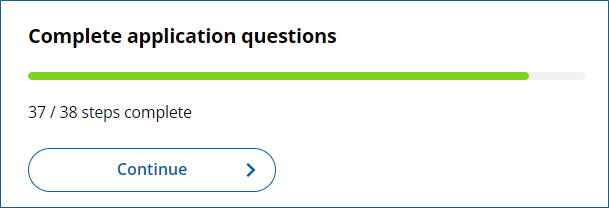
2. If not, ‘Continue’ to the question list and open the ‘biodiversity net gain’ question (even if it is showing as ‘Completed’)
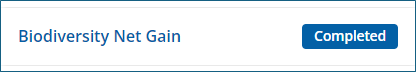
3. Scroll down to the reasons why biodiversity net gain will not apply
4. ‘Edit’ any existing entries for:
a) ‘Development subject to the de minimis exemption (development below the threshold)’; and/or
b) ‘Self-build and custom build development’
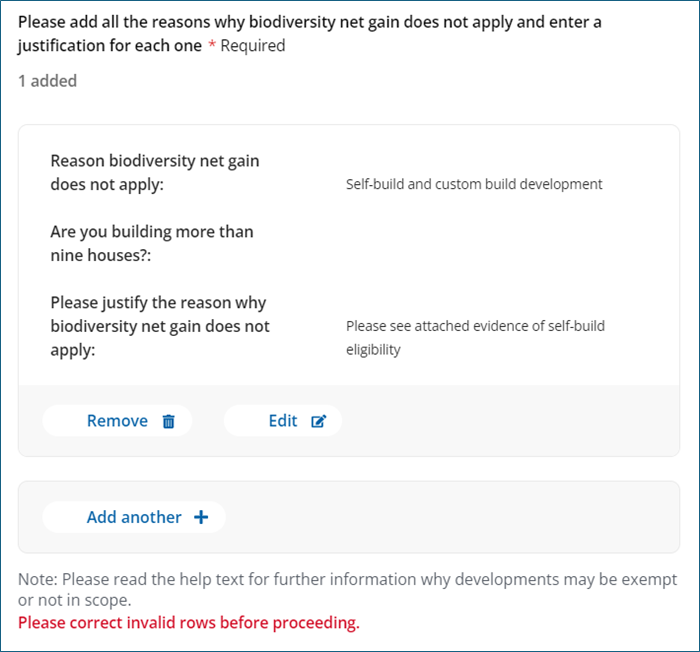
5. Complete the additional mandatory questions for these exemptions (that were added on evening of 17 October)
6. Check if the system has accepted your answers or it if is displaying error messages:
a) If the question responses are accepted:
i) Save the entry and then save the question.
ii) You may also wish to upload any additional documentation or evidence/
b) If error messaging is displayed that recommends you alter the answers to the question
i) please review the biodiversity net gain question in its entirety to ensure that you have correctly identified if biodiversity net gain will apply or not (and if not, the reasons you have selected are valid).
7. Return to the application overview screen to check if the ‘Complete application questions’ section shows all steps complete and, if so, that you can now begin the submission process.
If the application is still failing to submit, or not allowing the submission process to begin (or if your circumstances do not meet the criteria above), please contact our service desk who will be able to assist you in understanding and resolving the issue.2
- https://blog.planningportal.co.uk/2024/10/10/application-system-update-ensuring-eligibility-for-the-most-used-biodiversity-net-gain-exemptions/
- https://planningportal.pp.tqinfra.co.uk/services/help/contact-the-planning-portal