Error when uploading a biodiversity metric spreadsheet
These metrics, by default, come as macro enabled Excel files (XLSM format).
Based on national cybersecurity advice on macros2, we do not allow this file format to be uploaded onto Planning Portal or submitted to local authorities in online applications, and any attempt to do so will result in an error.
We raised this issue with Government during our engagement with them prior to the implementation of biodiversity net gain requirements for planning applications.
However, while they still rely on the XLSM format, they acknowledge the issue and have specific information in their guidance notes to work around it:
“To prepare the tool for upload onto a planning portal:
- Unhide all sheets using the ‘view all’ button on the start page
- Save a copy as a macro disabled excel file (.xlsx)
- Check document size is less than 10MB
You may need to replace embedded images to ensure file size remains below 10MB.”
Note that this refers to the default 10MB file size limit for supporting documents, but your local authority may have increased this if their system can handle larger files.
The limit for each specific local authority is shown in the upload panel on the supporting documents screen:
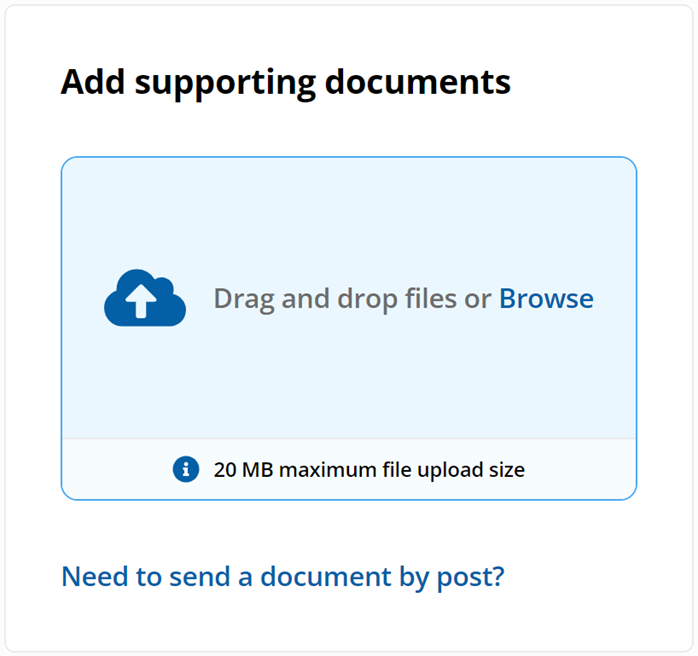
- https://mcas-proxyweb.mcas.ms/certificate-checker?login=false&originalUrl=https%3A%2F%2Fwww.gov.uk.mcas.ms%2Fgovernment%2Fpublications%2Fstatutory-biodiversity-metric-tools-and-guides%3FMcasTsid%3D15600&McasCSRF=743f1b69b4002531bedb7cb55a69c44ef6f03066de1dfc52be4186d55e3a226f
- https://mcas-proxyweb.mcas.ms/certificate-checker?login=false&originalUrl=https%3A%2F%2Fwww.ncsc.gov.uk.mcas.ms%2Fguidance%2Fmacro-security-for-microsoft-office%3FMcasTsid%3D15600&McasCSRF=743f1b69b4002531bedb7cb55a69c44ef6f03066de1dfc52be4186d55e3a226f